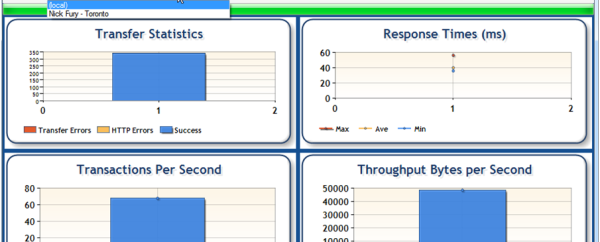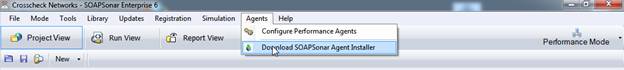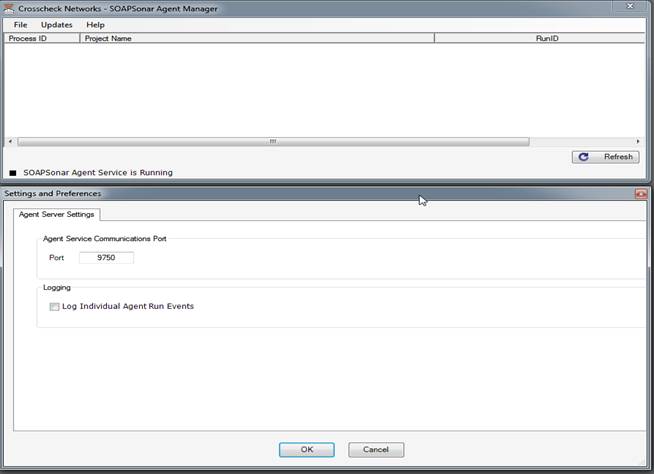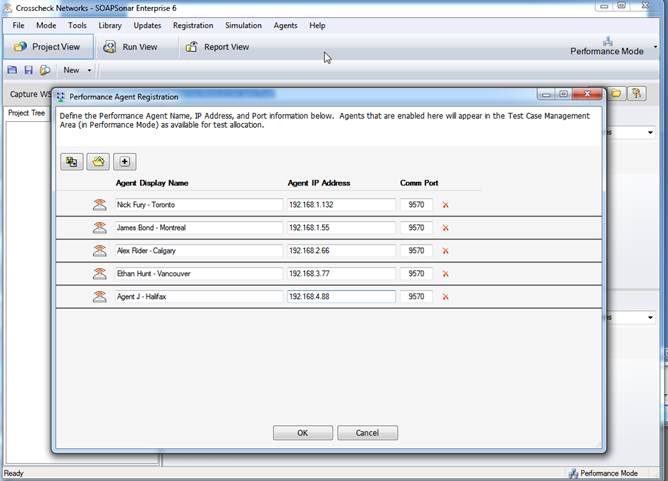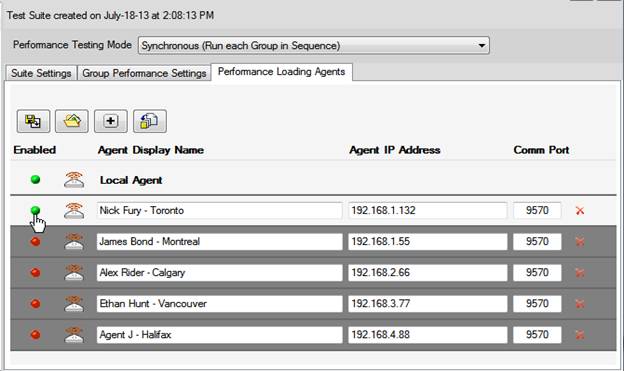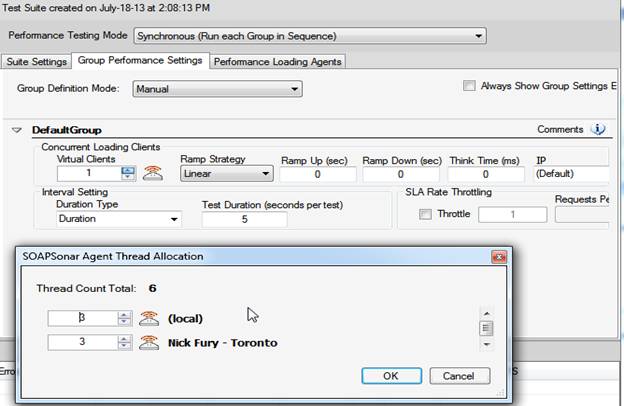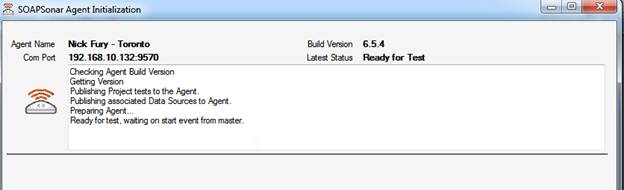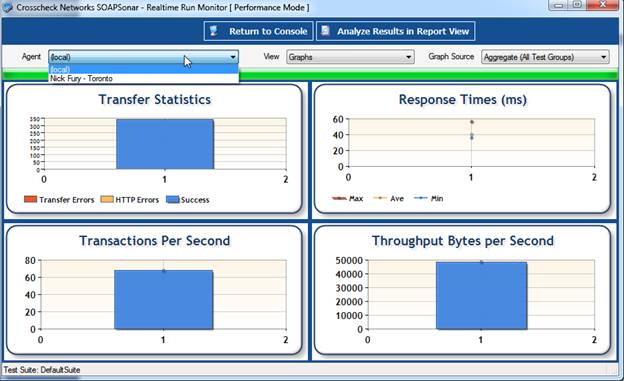SOAPSonar Enterprise Server edition includes Distributed Agent Load Testing Performance of up to 50 remote agents per license. Each agent supporting up to 50 additional virtual Clients (virtual clients can be limited by physical network constraints and this should be considered in any performance test) Additional agents can be added. Agents can be distributed across machines and placed in multiple locations, yet triggered from SOAPSonar. Distributing agents enables the testing of the impact of load on network and location. Ensuring the performance of client applications (Consumers) at their intended physical location, is known.
To get your agent working please follow these steps:
On the menu select Agents – Download Agent SOAPSonar Installer
Agent Installation
- Install agent on the desired remote machines as administrator.
- Note the IP address and port setting for each agent.
- Confirm there is no firewall is blocking communications between SOAPSonar and each agent and that the port is open.
- ensure the agent is running (left bottom corner)
In SOAPSonar
- On the menu select Agents -> Configure Performance Agents and enter the IP address and same port for each agent machine the agent is installed on.
- Export Agent Collection, naming it for your load test
- Put SOAPSonar into Performance Mode and Run View and click on the tab Performance Loading Agents
- Import Agent Collection and select the file you exported above
- Activate each agent you wish to run by clicking on enabled icon to ensure its green
- The Local, Agent is SOAPSonar machine you triggering the test from
- Set-up Group Performance Settings and Suite Settings as per “LOAD TESTING WITH SOAPSONAR” allocating the number of virtual users per instance.
- Run your test by clicking on the blue commit arrow and the agent initialization window will popup.
- Once all agents are initialized press Start Test button to start you performance test.
Reports
In the performance monitor you can select individual agents or view aggregated reports after test is complete
Conclusion
Distributed agents enable the testing and evaluation of impact of location and load on application servers. We usually recommend to our clients that they run simulated load tests before deployment and frequent regression tests via distributed agents to identify and isolate real world scenarios. Assessing the impact of access via a remote office, mobile network, home office, cloud, overseas location or private network and determining the best architecture for deployment.